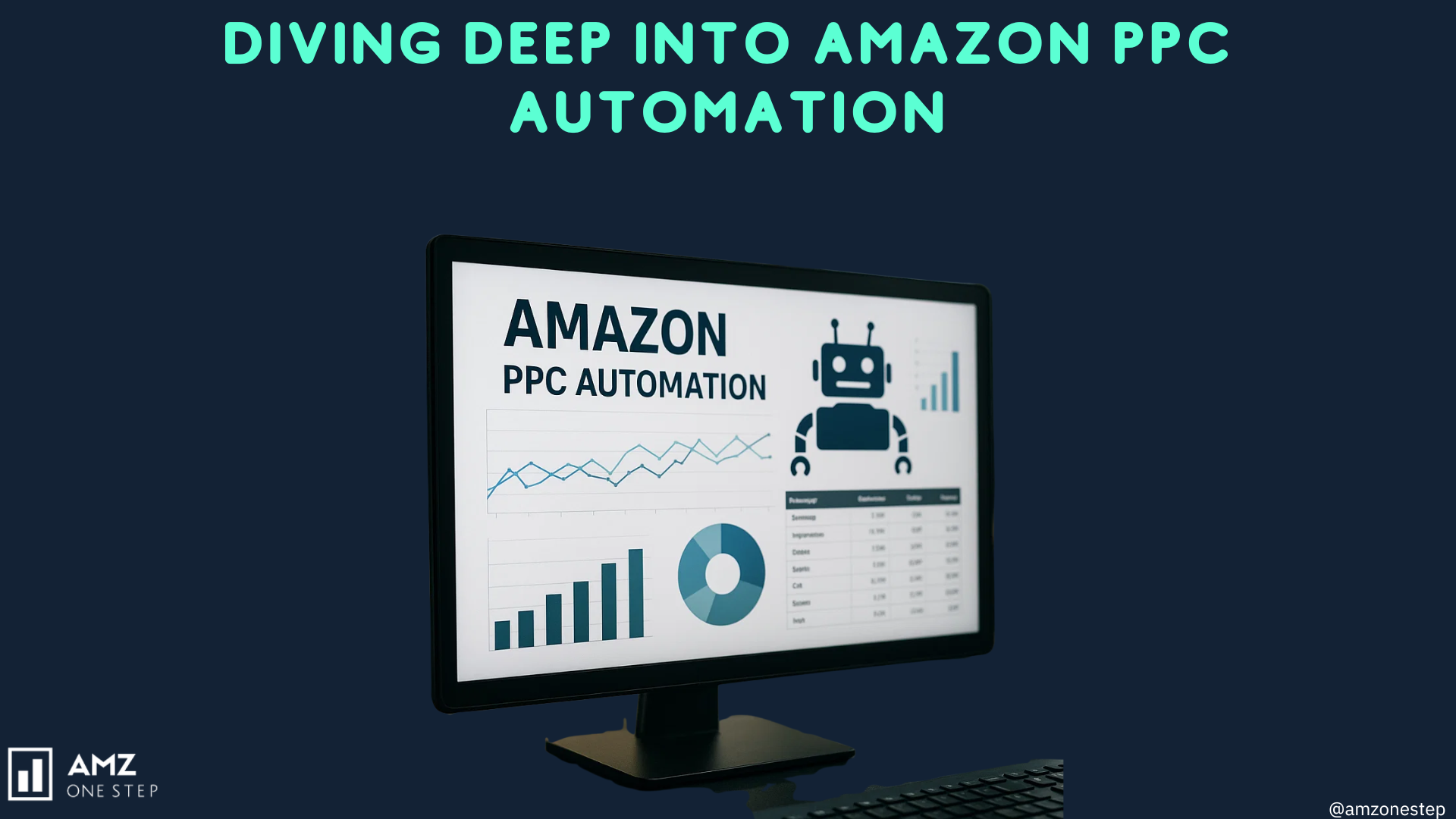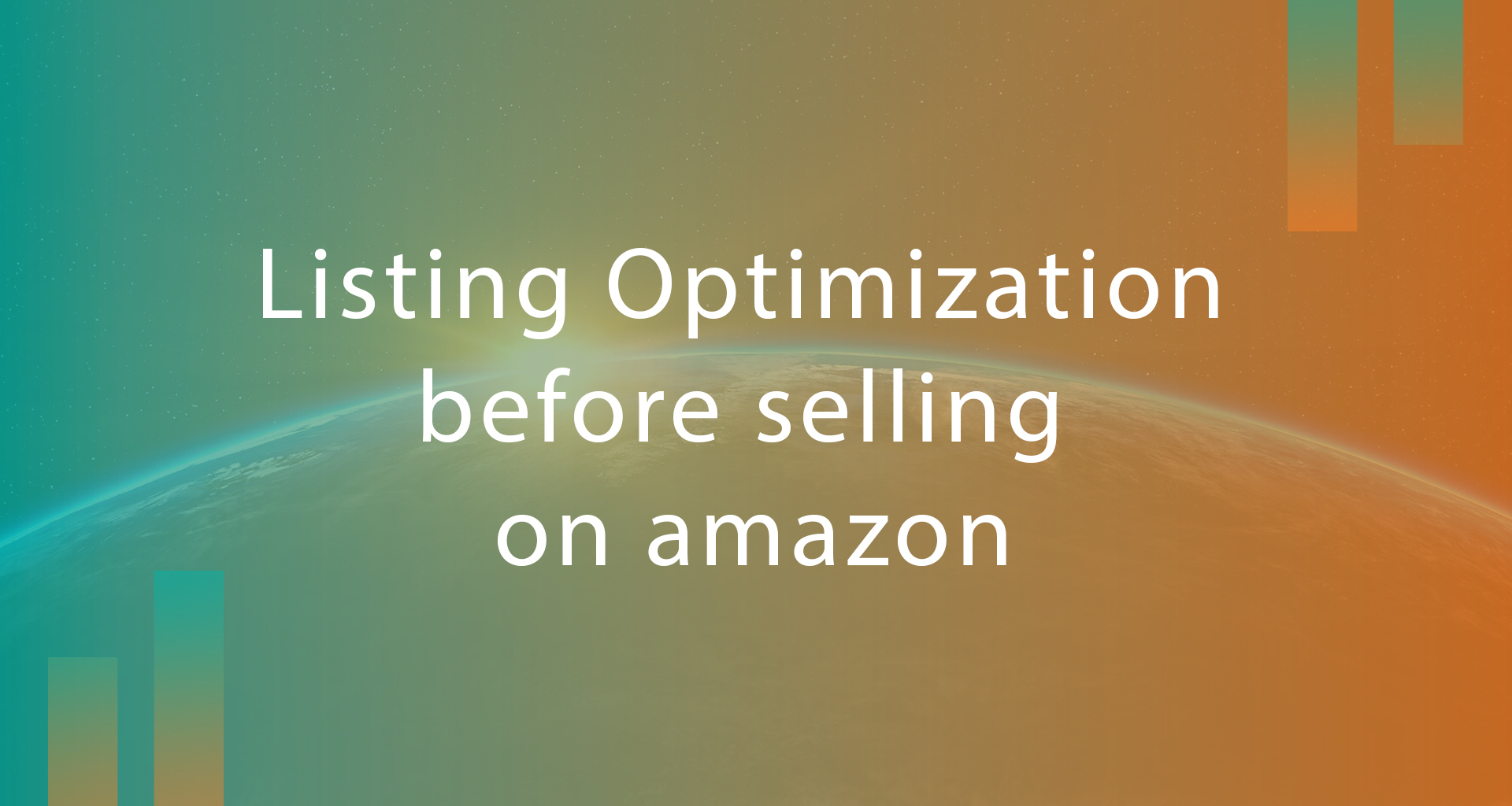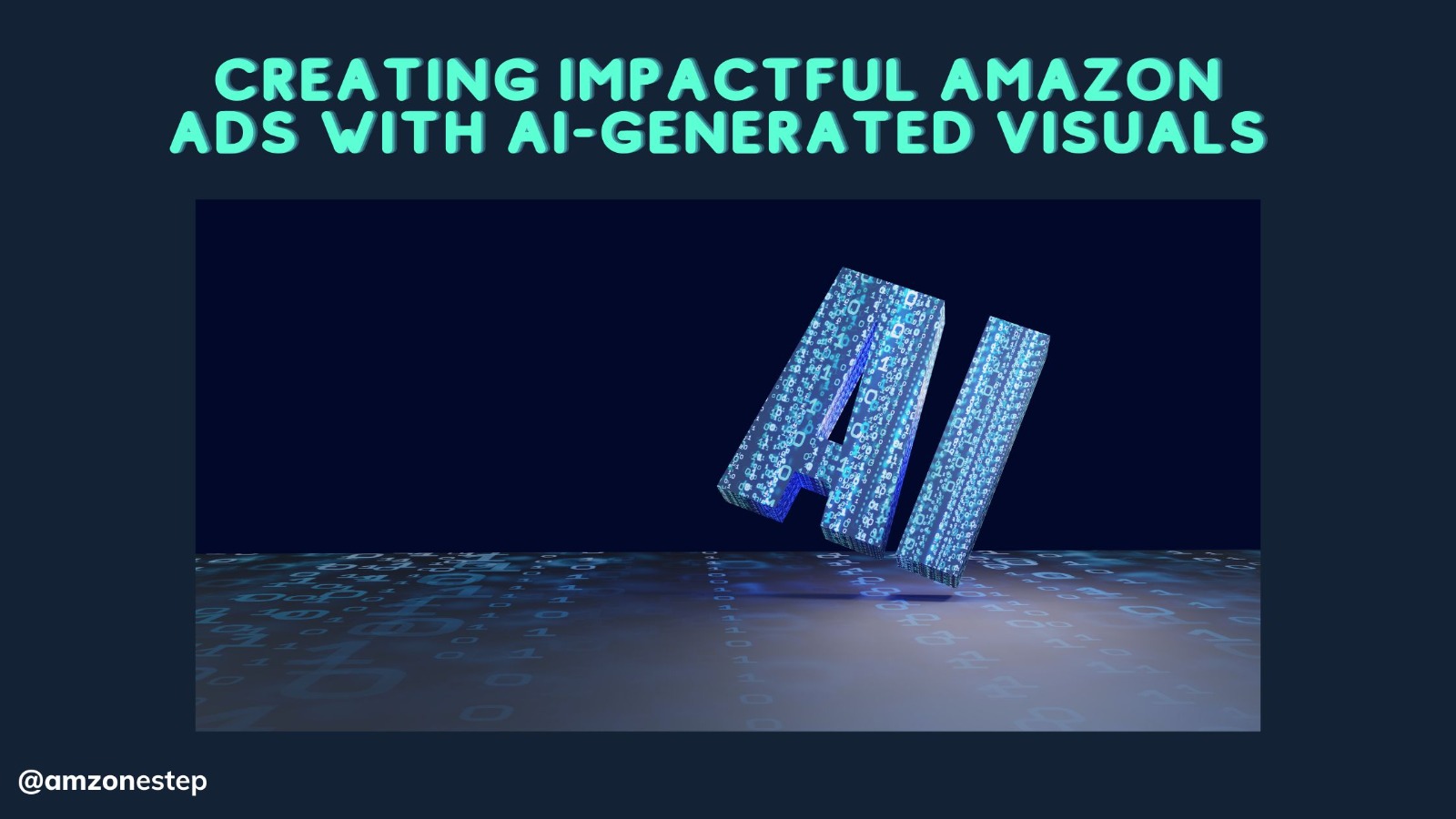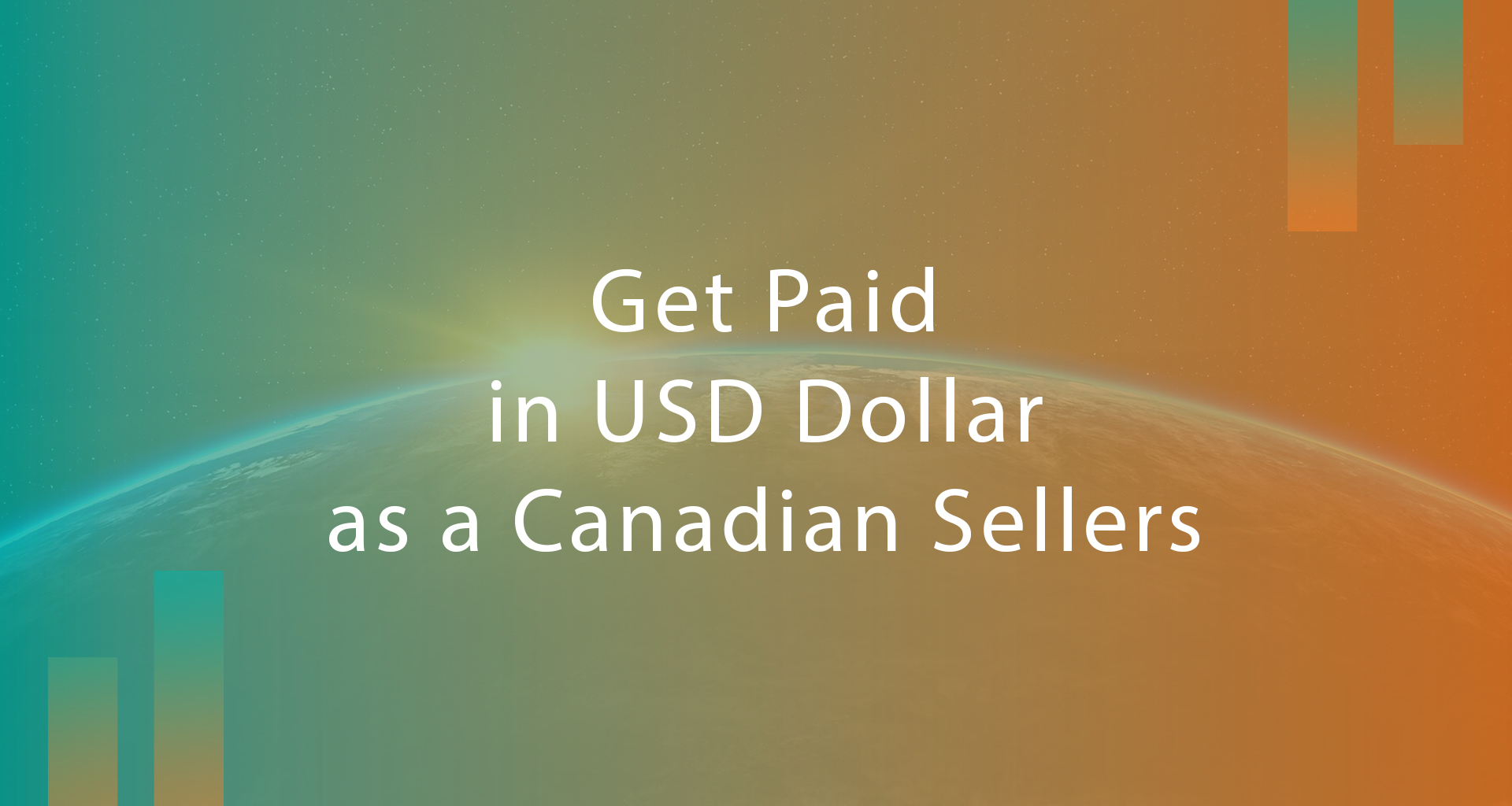Think of Amazon Home Services, as an Uber for B2C services: Through AHS, Amazon customers can easily source a variety of services by connecting to those service providers in their neighborhoods. Curious about becoming an Amazon Service Provider?
Follow these six steps to Selling Services on Amazon; apply to the program, set up your account, and start connecting with prospective clients in your area.
1. Apply for Amazon Home Services
Before you register your professional services on AHS and start selling services on Amazon, you’ll need to complete an application which is called the eligibility criteria. you’ll need to meet the Amazon’s basic requirements, which include holding General Liability insurance and providing the appropriate licensing for your trade.
Then, Amazon will complete a business background check to make sure your company’s information is copacetic. Any employees participating in in-home services will need to pass individual background checks, too.
If your application is accepted, you’ll receive an email from Amazon with an activation code and instructions for setting up your Amazon Home Service profile.
2. Set Up Your Amazon Home Services Profile
Once you’ve been accepted as an Amazon Service Provider, you’ll have to create your storefront , which is the profile page where customers can learn more about your company. You can write an introduction to your business, specify your service area by zip code, collect customer reviews, and more.
3. Create Your Packages
Amazon has created set pre-packages for various service categories based on the most common service requests they see from customers (most of which are product assembly and installation).
Once you’ve signed up as a seller, you can choose which of these services to offer, set your prices, and specify the exact zip codes in which you’ll operate. Customers can order these packages on Amazon.com at any time. You’ll receive an email notification when your new order is queued up.
4. Use Seller Central
Through the Amazon Seller Central portal, you can schedule services online, set up automated communications with customers, manage your packages, prices, and payments, and much more.
5. Create Custom Services
Occasionally, a customer in your neighborhood may be interested in a service that’s in your wheelhouse but doesn’t exactly fit within one of your pre-packaged options. In that case, Amazon offers custom service requests.
When a client makes a customer service request, you’ll receive their request via email and have 24 hours to respond with a bid. If the customer accepts the bid, you’ll proceed with the order as usual, and Amazon will handle all scheduling, billing, and payment processing.
6. Receive Payment
Amazon Payments automatically handles the payment for services sold through Amazon Home Services, so you don’t have to deal with invoicing or collecting from your customers. Once you’ve completed a job, Amazon simply deposits your earnings directly into your bank account. Also be aware that Amazon collects a percentage of your service price, which they’ll deduct from your bank account every time they pay you.
Amazon Home Services Fees
One of the greatest benefits of selling services on Amazon is that you don’t pay upfront for leads or advertising. Fees are calculated as a percentage of sales, so Amazon only gets paid when you do.
For any service that Amazon sells on your behalf, the company will collect the following fees:
- Transaction Fee: 5% of each transaction—includes the costs of invoicing, payment processing, and fraud protection.
- Platform Fee: between 10% and 20% of each transaction—covers marketing and advertising costs, seller tools, and customer service.
The total cost of Amazon Home Services fees depends on the price of your service, and the type of service you’re providing:
- Pre-Packaged Services: Amazon collects 20% for the portion of the service price up to $1,000 (5% Transaction fee and 15% Service Platform fee), and 15% for the portion of the service price greater than $1,000 (5% Transaction fee and 10% Service Platform fee).
- Custom Services: Fees for Custom Services amount to 15% for the portion of the service price up to $1,000 (5% Transaction fee and 10% Service Platform fee), and 10% for the portion of the service price greater than $1,000 (5% Transaction fee and 5% Service Platform fee).
- Recurring Services: If a customer books your company for a recurring service (such as weekly fitness training sessions or monthly carpet cleaning services), Amazon collects 10% of service price for completed orders over $1,000 (5% Transaction fee and 5% Service Platform fee).
As you can see, Amazon collects all transaction and platform fees as a percentage of the service price, rather than a flat rate. That percentage excludes the taxes collected through Amazon tax collection services.
I have covered almost every important detail regarding the ways to selling services on Amazon.

Hi there! I’m the content marketing and branding specialist for AMZ One Step. I work hard to create engaging and informative content that helps our readers learn more about Amazon selling and how to make the most of their businesses. I love spending time with my family and exploring literary works when I’m not writing or working on projects.