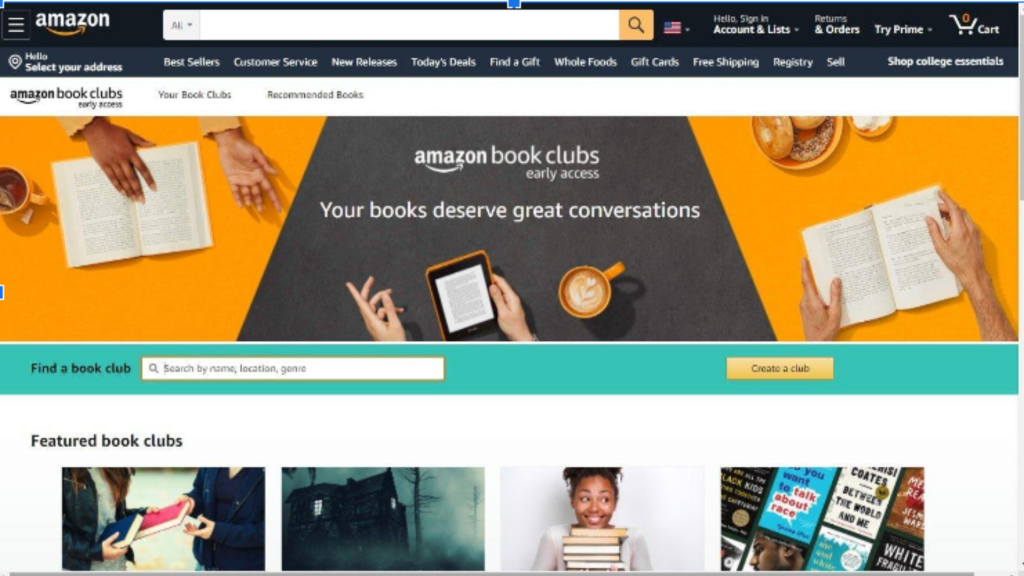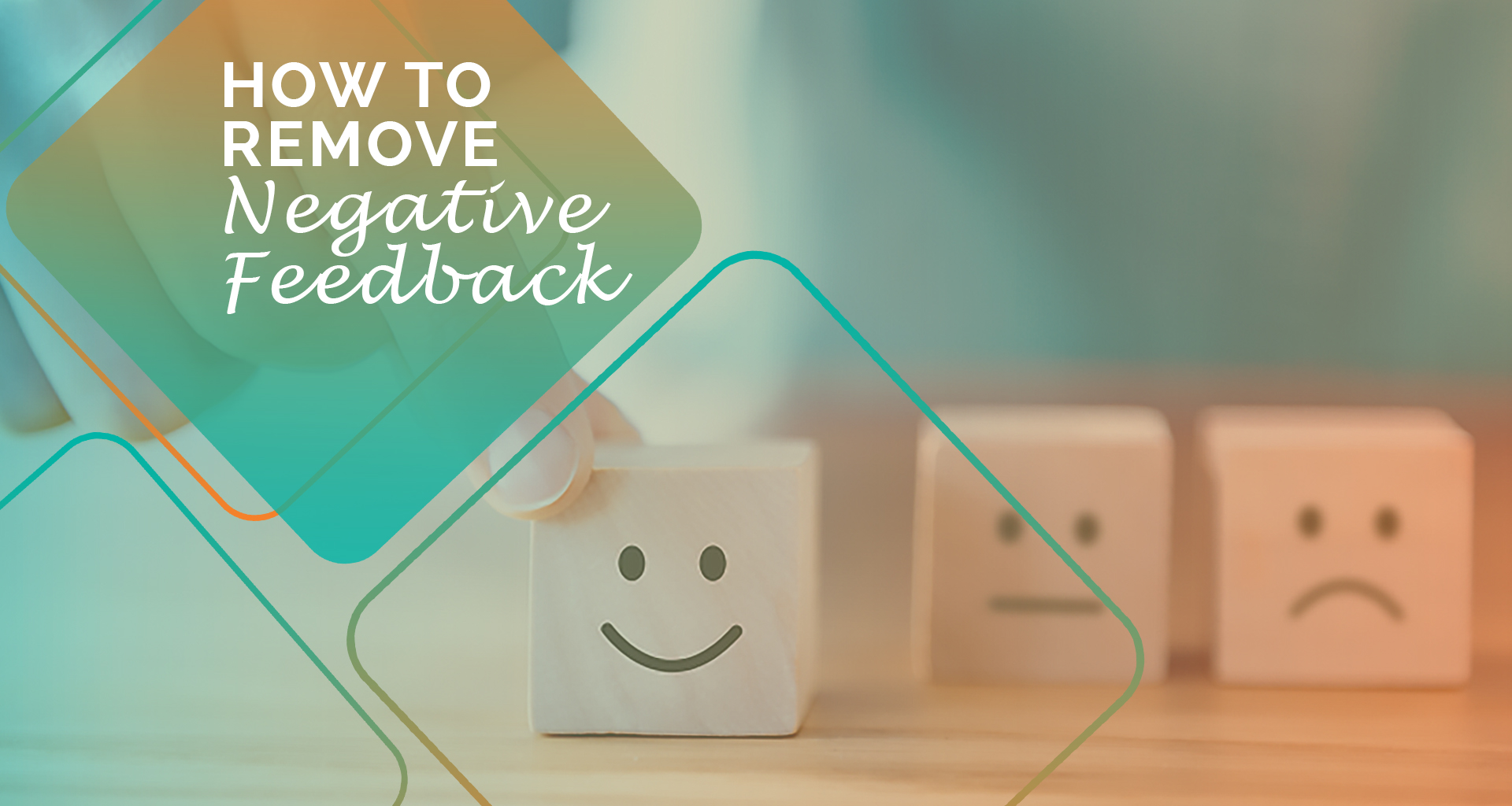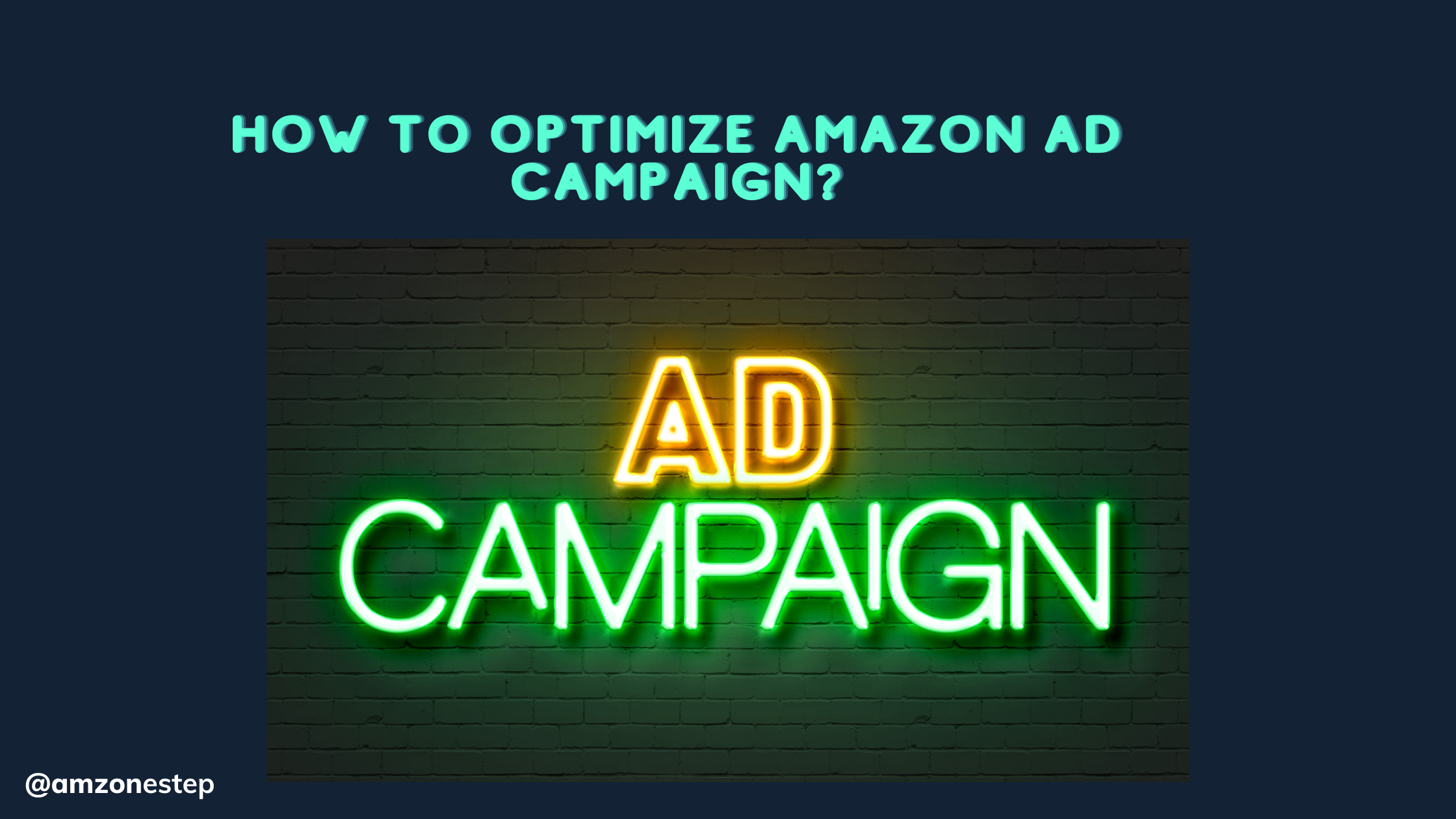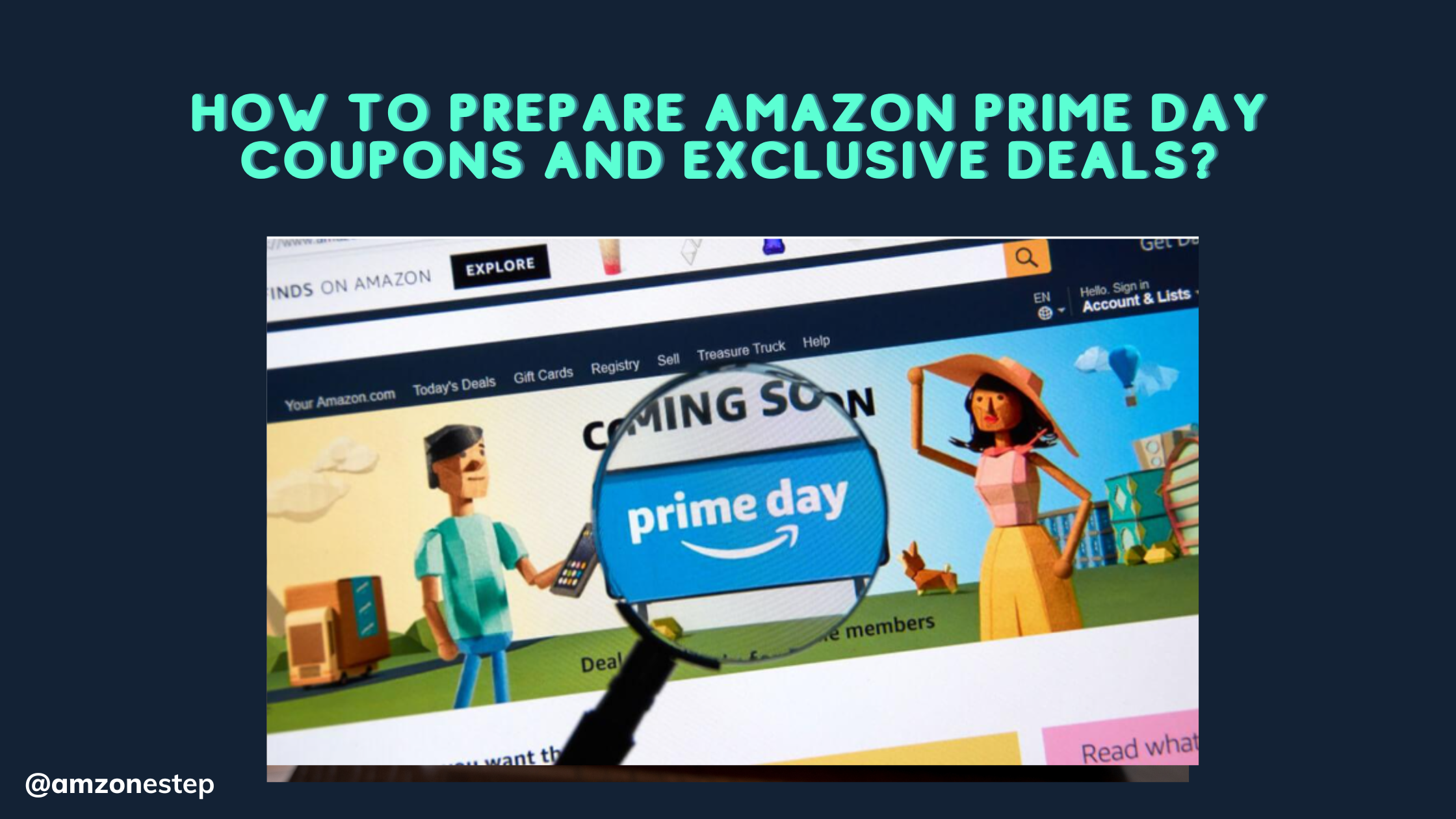It’s no secret that you need to be different from the other sellers on Amazon FBA if you want to do it successfully. Using the many tools and features that Amazon gives its buyers is a great way to keep your product listings better and make more sales.
Creating Amazon A+ content descriptions is one of the best benefits. A+ pages are purposely made to get your attention and can help you boost your conversions, company identification, and overall sales.
So, Amazon sellers need to figure out how to meet a long list of image standards and come up with a good plan for how to design their images.
We’ve put together a full set of Amazon image guidelines to help you meet these specific needs and get more exposure as a seller. These guidelines will help you create high-performing product pages with attractive and legal pictures.
Amazon Product Image Requirements (Complete List)
You must follow Amazon’s universal image guidelines when you share a picture of a product. All of these rules apply to all of your photos, whether they are the main one or one of the others in your product gallery.
For technical reasons, your picture must be the right file type and size. It must also follow the rules that help keep the marketplace’s quality and honesty. For building your product pages, here is a full list of Amazon’s rules and standards for product listing images:
Accuracy
- All photos must appropriately represent the product,
- Images must match product titles.
Sizing
- The ideal zoom image size is 1,600 px on the longest side, while the minimum product image size is 500 px and the maximum is 10,000 px.
File Type
- Amazon FBA requires product photos to be in JPEG, PNG, GIF, or TIFF formats.
- Animated GIF files are not supported.
Quality
- The product must take up 85% of the image.
- Your product must not be fuzzy, pixelated, or jagged.
Brand Credibility and Badges
- Images can’t have the “Amazon Smile,” any Amazon brand logos or names, or any close simulations that could be confusing.
- Images might not show any Amazon badges or might show something that looks a lot like an Amazon badge but isn’t one. It could say “Best Seller,” “Top Seller,” “Amazon’s Choice,” “Premium Choice,” “Amazon Alexa,” or “Works with Amazon Alexa.”
Common Mistakes in A+ Content Image Uploads
By adding interesting A+ content to your Amazon listings images, you can increase sales and brand recognition by a large amount. Unfortunately, technical mistakes can ruin even the best material.
One significant thing to get right? Uploading pictures. To ruin the visual impact of your A+ content, let’s look at two typical mistakes:
Mistake #1: Misunderstanding Aspect Ratios
The aspect ratio shows how the width and height of a picture are proportional to each other. Images uploaded with the wrong aspect ratios for their modules will look distorted, stretched, or cropped, making the website look unprofessional and not appealing to potential buyers.
A square A+ Content module would fit a stunning, high-resolution photo of your product in use. If you submit it to a rectangle module, the image may extend horizontally, making the result look elongated and odd.
How to Fix It
When it comes to aspect ratio, each A+ Content section has its own rules. When you go to Seller Central, Amazon FBA gives you complete guidance.
To change the size of your pictures without changing their aspect ratio, use an image editor. A+ Content module sizes are common, and many tools have choices that are already set down.
Amazon’s preview feature can help you make sure your images show up properly in each module before you finish your A+ content.
Mistake #2: Overcompression and Loss of Quality
Images can be compressed to make websites run faster by making their files smaller. This is important for web content, but too much compression can ruin the quality of a picture and make details look fuzzy or pixelated.
For example, you’ve posted a close-up picture that shows off the smaller details of the way your product was made. But if you compress the product too hard, the texture or fine lines might get blurry. This would make the product look less appealing and make it harder for customers to enjoy its quality.
How To Fix It
For most product pictures, use the JPG file. It strikes a good mix between file size and quality. The PNG format works better for pictures with text or logos, but the files may be bigger.
If you want to reduce the size of an image file without losing much quality, you can use image optimization features in many online and offline image editing tools. You should try to find a mix that lets your listing images load quickly without losing their quality.
Start with very clear source pictures. They will still have better quality than low-resolution ones even after being compressed.
Dealing with Rejected A+ Content Uploads
Creating outstanding A+ content will improve your Amazon listings, increasing brand awareness and conversions. However, there are bumps in the road leading to the splendor of A+ content. You can find yourself scratching your brain, trying to figure out what went wrong with rejected uploads.
Do not be alarmed, fellow Amazon vendors! You’ll be able to interpret rejection emails and revive your A+ material with the help of this guide.
Explaining Amazon’s Rejection Notifications
Amazon’s rejection messages are more helpful than fortune cookies because they give you useful information. Getting them to work, though, can feel like breaking a code. Here’s what you need to know:
Rejection messages can be very specific, pointing out exact violations like the wrong image size or characters that aren’t allowed.
If you get general messages like “Content does not comply with our guidelines,” you need to check your content more closely against Amazon’s A+ Content Style Guide (https://sell.amazon.com/tools/seller-central).
Error Codes
Some rejections will come with alphanumeric error numbers. You can use these codes to find the exact problem by comparing them to Amazon’s Seller Central help tools.
The message “Content does not comply with our guidelines (Image Error Code: 203-B)” tells you that your A+ content must be rejected. This message tells you to look over the A+ Content Style Guide again.
Image size or aspect ratio problems could be caused by the error code 203-B. Utilize the Seller Central help tools to find the exact rule relating to image specifications and fix the issue.
How Do Amazon Product Images Affect Conversion Rate?
Image processing in the brain takes only 13 milliseconds, which is 60,000 times faster than writing. In the same way that packaging can increase amazon sales in a real store, amazon product photography is essential for getting people to click on your online ads.
Your first picture is important, but it’s not the only one. When it comes to turning visitors into buyers, your product picture gallery is more powerful than your main image.
This is where you can display infographics, examples of how the product is used, and well-thought-out drawings that teach people about the product’s main features.
As much as the written description may have these details, customers often go straight to the gallery to see more pictures, get more information about the size, and read more about the specs.
Getting Expert Help with A+ Content
Inspiring A+ content is a powerful tool for Amazon sellers, but it can take a lot of time and requires special skills. Although some sellers may enjoy the task of writing their content, others may need professional help and should do so. The following situations call for the help of A+ content specialists:
When to Get Help from a Professional
Creative Bottleneck
Have trouble coming up with interesting pictures or descriptions of your products? A+ content experts can help you show off your goods uniquely and powerfully by giving you new ideas and ways of doing things.
Let’s say you’re putting out a new line of jewelry that was made by hand. You know what you want your A+ content to be about, but you don’t know how to make good graphics. Working together with an A+ content expert can be very helpful in this case.
They can help you come up with a creative idea, make stunning product pictures that show off all the small details of your jewelry, and write interesting copy that talks about what makes it special.
Using Amazon’s Tools to Check A+ Content
Previewing Your Content Before Launch
The preview feature is like your own A+ content dress show. You can use this tool to: before showing off your creation to the world;
See Your Work
Get a good idea of how your A+ content will look on real product pages. This lets you check for any problems with the layout, formatting, or picture display before you send it in.
Desktop vs. Mobile Preview
People use a variety of devices to browse Amazon. You can use the preview feature to see how your A+ material looks on computers and phones. This makes sure that all possible customers have a smooth experience.
Catch Last-Minute Errors
Typos happen! The preview feature lets you check your work again for spelling or grammar mistakes and odd layout issues before sending your A+ content for review.
Your A+ content is beautifully put together, with interesting text modules, beautiful product pictures, and an interesting brand story. Before sending, you can use the preview feature to see how it appears on a phone. These pictures show that one picture is cut off and missing some important information.
Make sure your product looks great on all devices by changing the picture size or picking a different one before you submit.
Your A+ Content Command Center
The A+ content Manager is where you can manage all of your A+ content. This helpful tool gives you power in these ways:
- The magic happens when you write and manage A+ content. You can generate new A+ content experiences for your products, include modules, change current content, and handle various versions with the A+ Content Manager.
- Watch how your A+ content entries are doing. You can easily see in the A+ Content Manager which products have live A+ content, which ones are waiting to be reviewed, and if any problems need to be fixed.
- Not sure which version of your A+ content your audience will respond to most? The A+ Content Manager lets you set up A/B tests, in which some of your product traffic sees different versions of your content. Using this useful information, you can make your A+ content go viral.
For your new line of athletic wear, you’ve made two different versions of A+ content. The benefits of one version are highlighted, while customer reviews are highlighted in the other.
Your A+ Content Manager has an A/B testing tool that lets you show each version to a different group of people and see which one gets more clicks, conversions, and sales. Your A+ content strategy can always be improved with this data-driven method.
Conclusion
Don’t forget that A+ Content isn’t just about how it looks; it’s also about how well it communicates. Use good pictures, write interesting text, and make sure everything follows Amazon’s rules. Use preview features and the A+ Content Manager to make your content better and make sure the launch goes smoothly.
Using these tips and a well-thought-out plan will help you get good at A+ Content uploads. So, be creative, use your confidence to fix problems, and watch your Amazon FBA sales soar to new heights! You should now go beat that A+ Content game!
Learn how to troubleshoot common issues and get your product descriptions live!
Solve common issues and get your product listings shining with AMZ One Step

Hi there! I’m the content marketing and branding specialist for AMZ One Step. I work hard to create engaging and informative content that helps our readers learn more about Amazon selling and how to make the most of their businesses. I love spending time with my family and exploring literary works when I’m not writing or working on projects.