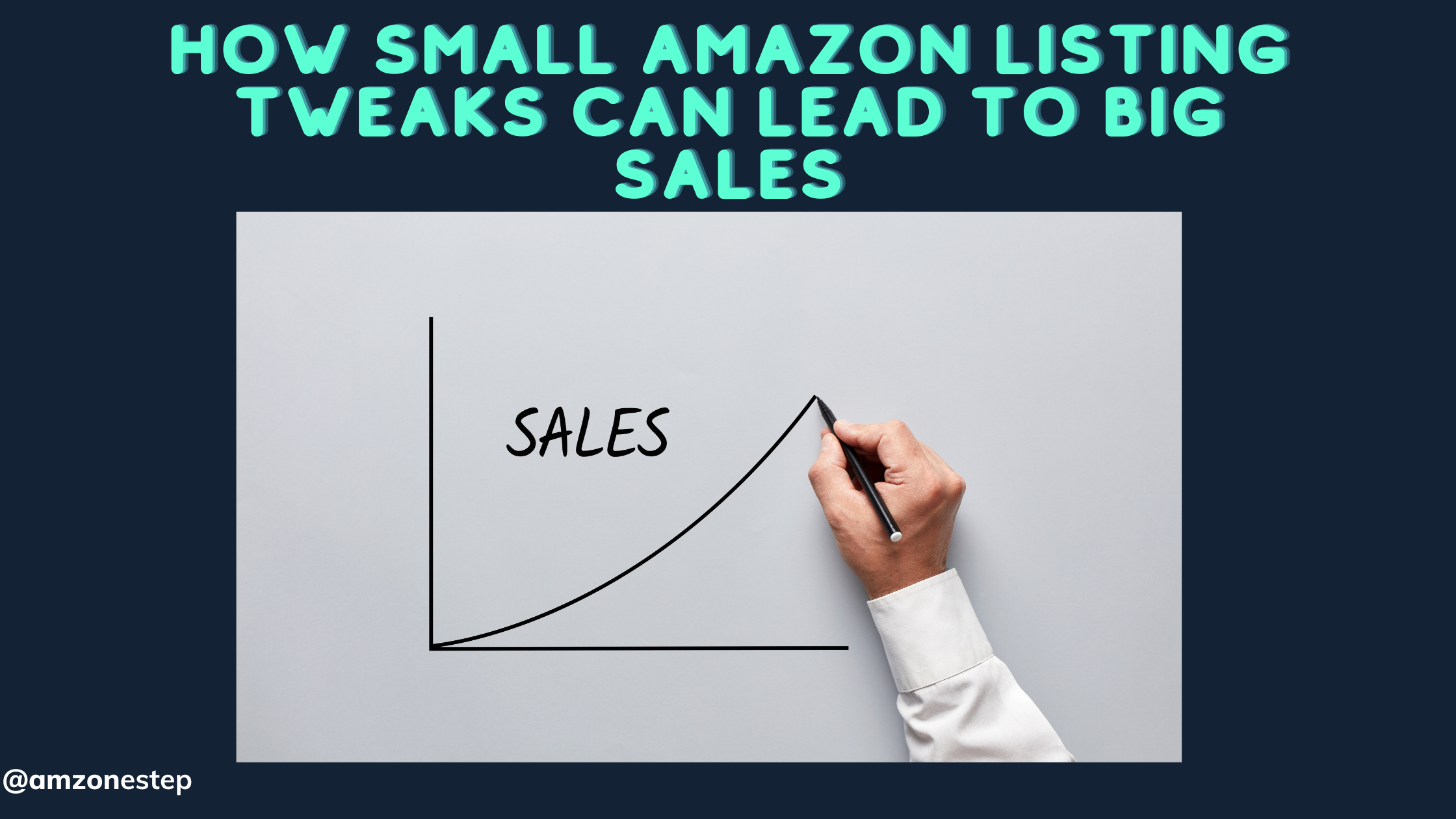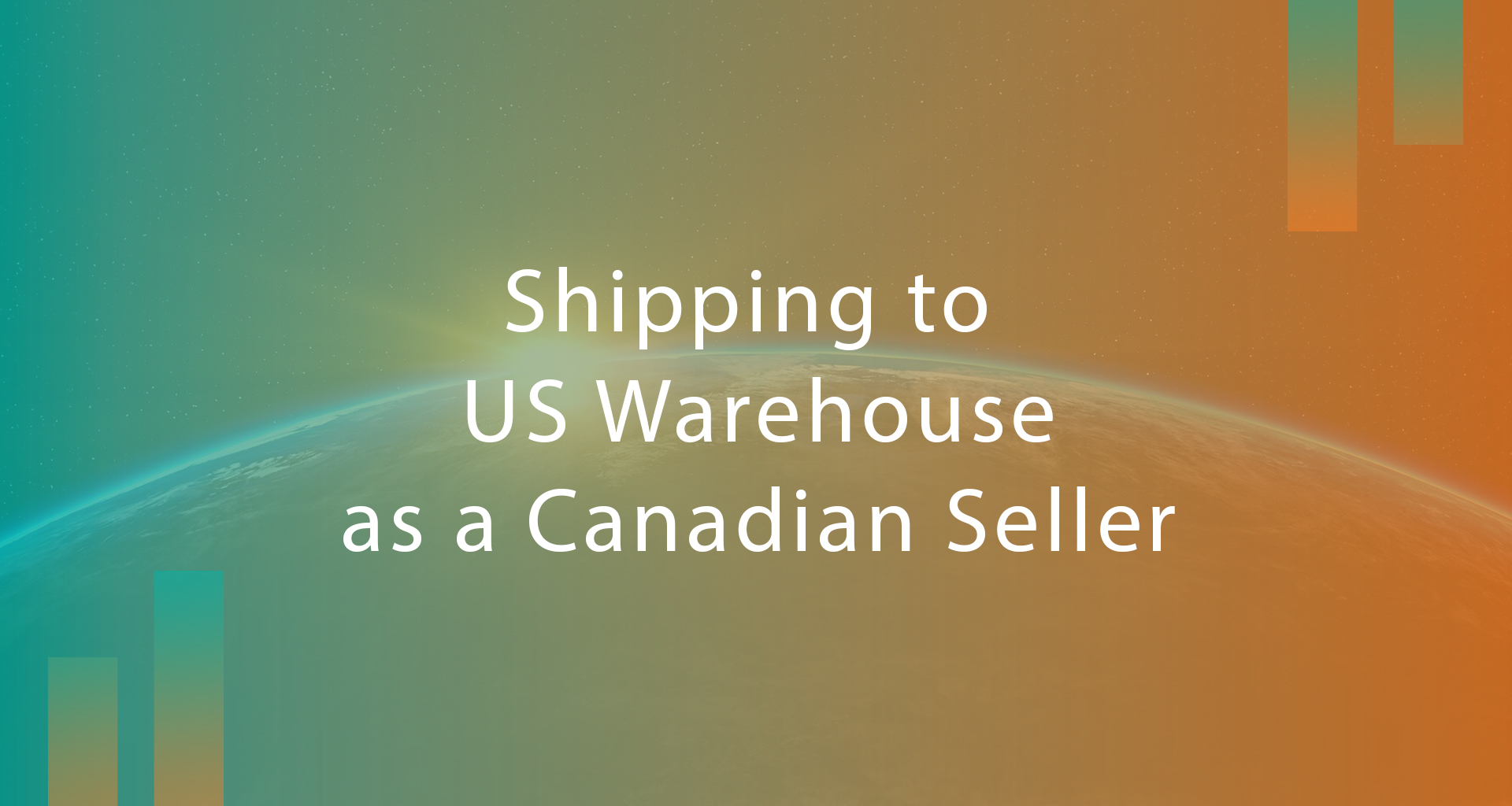In today’s fast-moving e-commerce landscape, Amazon sellers are under more pressure than ever to produce high-quality product images that convert. With new updates to Amazon’s listing policies and a greater emphasis on visual presentation, the demand for professional visuals—such as main images, lifestyle images, 3D renders, and infographics—has skyrocketed. Traditionally, creating these assets meant hiring photographers, designers, and 3D artists, often leading to high costs and long turnaround times. But now, thanks to the rise of Amazon Listing Images Using AI, that’s all changing—fast.
Artificial intelligence is revolutionizing the way sellers create listing content. By using AI-powered tools, you can now learn how to create 3D renders, generate stunning lifestyle images, design a high-impact main image, and build compelling infographics with AI—all within minutes. No need for expensive software or outsourcing. This shift not only saves time and cuts costs but also allows sellers to scale their businesses faster, test more frequently, and adapt to trends with greater agility. Whether you’re a seasoned seller or just starting out, AI gives you the competitive edge to keep up with Amazon’s pace and customer expectations. In this blog, we’ll show you exactly how to instantly create Amazon listing images using AI, so you can work smarter, not harder—and boost your brand’s visual game without breaking the bank.
Explore More: How to Use the Holiday Slowdown to Revamp Your Amazon Listings
Table of Contents
How to Instantly Create Amazon Listing Images Using AI

In the fast-paced world of e-commerce, your product images can make or break a sale. But what if we told you that you could create Amazon-ready product images instantly—using AI tools like ChatGPT and image editors?
In this post, we’ll break down the full process using Samsung Galaxy Buds as our demo product, showcasing how to go from a basic product photo to a full Amazon listing with a main image, 3D renders, lifestyle shots, and infographics—all using AI.
Step-by-Step Workflow (With Examples)
Start With a Basic Product Photo
Begin with a clean, high-quality photo of your product against a simple, clutter-free background—preferably white or neutral. Good lighting and focus are key. Even a smartphone camera can work well if you use natural light or a lightbox. This base image will be used for all edits, including Amazon main images, 3D-style renders, lifestyle shots, and infographics. Keep it simple to make background removal and AI enhancements easier. Once ready, upload it to tools like ChatGPT Vision, DALL·E, or Canva to start transforming it into polished listing content.
Example Uploaded:
Upload to ChatGPT (or Image Editing AI)
Once uploaded here, you can give prompts like:
- “Remove background”
- “Create 3D-style render”
- “Add a shadow”
- “Make it Amazon main image compliant (white background)”
Here’s a before/after with background removal and enhancement:
Prompt Used:
“Remove the background and create a clean main image suitable for Amazon.”

Create a 3D Render Look Using AI
Even without access to expensive rendering software, AI can help simulate a clean 3D render-style product view.
Here’s a 3D-style look generated:
Prompt Used:
“Make the earbuds pop as a standalone product render.”
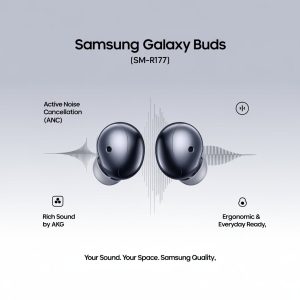
Create Lifestyle or Infographic Images
Using AI prompts, you can generate infographic or lifestyle-style layouts.
Add key features:
- ANC (Active Noise Cancellation)
- Rich Sound by AKG
- Ergonomic design
- Samsung Quality
Example Infographics:
Styled Promo Image:
Prompt Used: “Create a promotional image for Samsung Galaxy Buds with brand text and icons.”
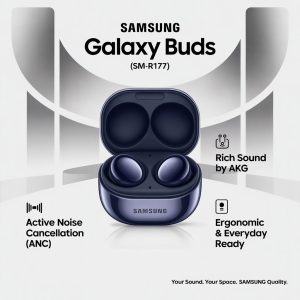
Create Your Amazon Main Image
Amazon’s rules are strict:
- White background
- No text or logos
- High resolution
- Centered product
Final Clean Main Image:
Use prompt:
“Create an Amazon main image with a white background and centered product.”

Reality Check: AI Isn’t Perfect Yet
While AI tools like ChatGPT, DALL·E, Midjourney, and Canva’s Magic Studio are getting better by the day, they’re still not quite a replacement for professional designers—especially when:
- You need pixel-perfect edits
- Amazon’s compliance is strict
- Retouching or realism is key
Pro Tip: Use AI to prototype ideas or create draft concepts, then hand it off to a pro for polish.
AI Tools You Can Use
Here’s a quick toolbox to help you:
| Task | Tool |
| Background Removal | Remove.bg, Canva AI |
| 3D Render Style | DALL·E, Leonardo AI |
| Prompting + Chat Edits | ChatGPT |
| Infographics Layout | Canva, ChatGPT Vision |
| Retouching | Fotor, Photoshop AI |
Final Thoughts: AI x Humans = Winning Combo
Use AI to speed up ideation, create concepts on the fly, and visualize your listings before ever touching Photoshop. But when it comes to that final polished look?
Hire professionals. They know Amazon’s TOS, retouching standards, and how to maximize click-through rates.