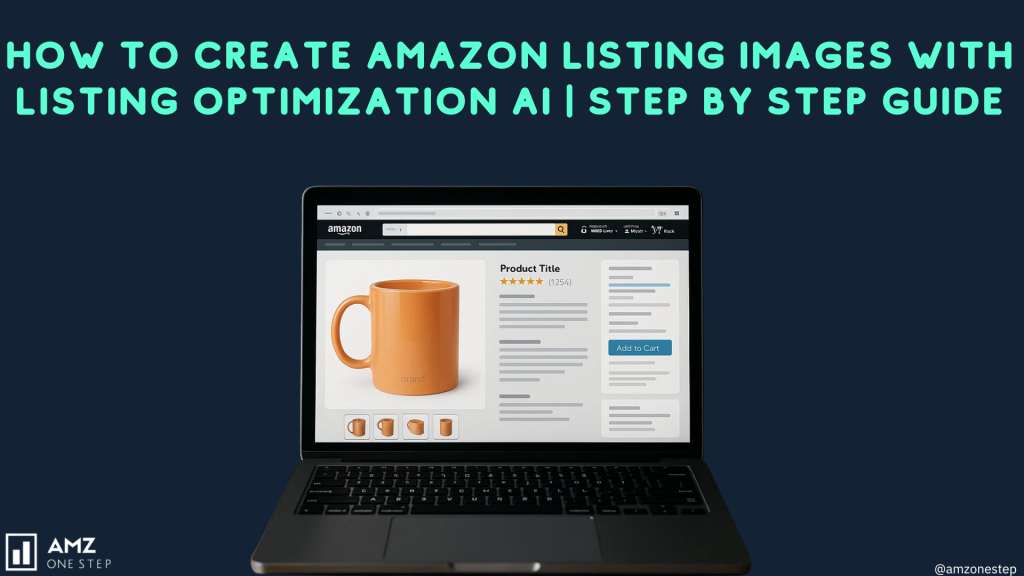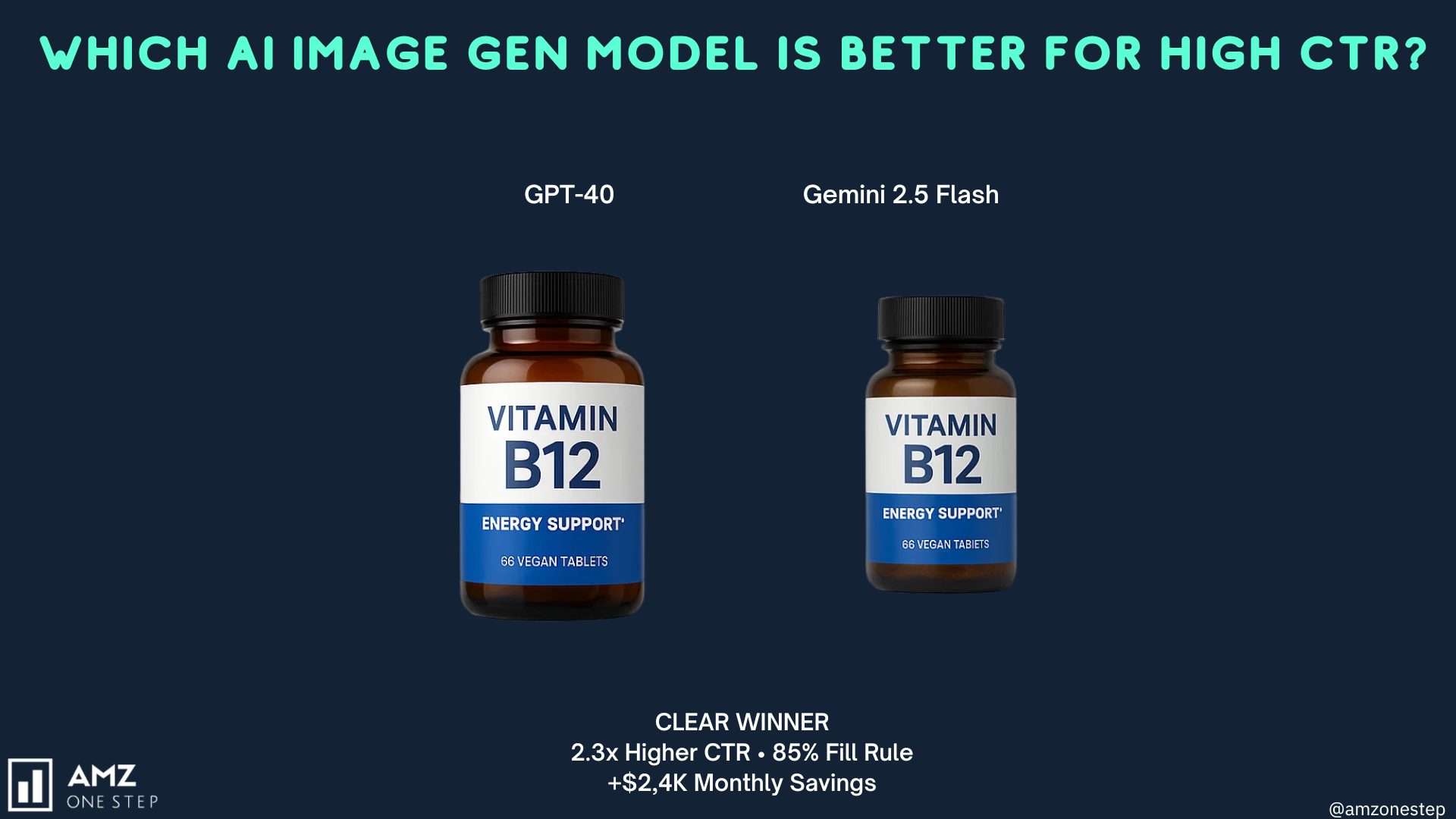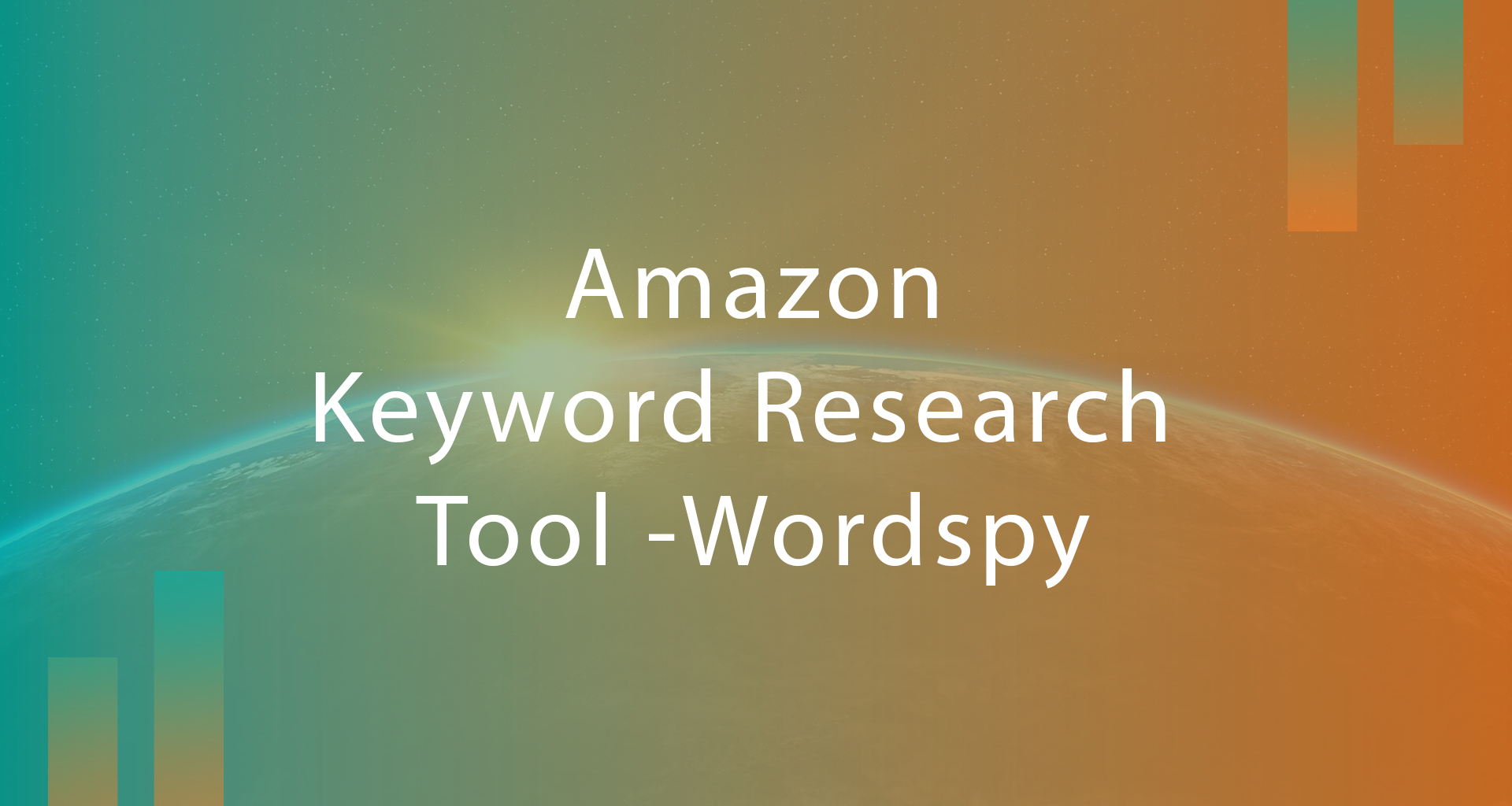If you’ve ever struggled with creating Amazon listing images, infographics, or A+ content, you know how much time and money it takes. That’s exactly why Kamal built Listing Optimization AI – a tool designed to simplify, automate, and improve the entire creative process.
In this post, I’ll walk you through the tool and show you how it can take your listing from research to ready-to-launch creatives in just minutes.
Create your account at https://listingoptimization.ai/
Step 1: Start with Market Intelligence
Everything begins with data. The first step is generating a Market Intelligence Report, which forms the foundation for your creative brief.
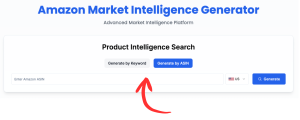
You can do this in two ways:
- By Keyword – great if your ASIN isn’t live yet.
- By ASIN – simply paste your product’s ASIN, select your marketplace (e.g., US), and hit Generate.
Within a couple of minutes, you’ll get a comprehensive report built entirely from real customer reviews – both yours and your competitors’.
Step 2: Review Real Customer Insights
Once your Market Intelligence Report is ready, you’ll see:
- Positive themes customers love.
- Pain points and feature requests.
- Customer demographics—detailed avatars that show who your buyers really are.
- Top motivations and decision-making factors that drive conversions.

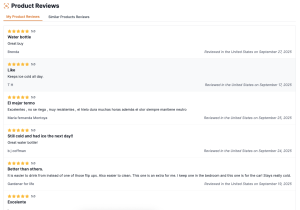
This is one of my favorite features. Instead of guessing, the tool automatically pulls insights from hundreds (or thousands) of reviews so you can build creatives backed by real data.
Step 3: Analyze Competitor Images
Another powerful feature: the tool pulls in your competitors’ images.
You can quickly see which images stand out, save the best concepts, and identify what’s missing in your own stack. Think of it as a shortcut to figuring out what works on Amazon—without the trial and error.
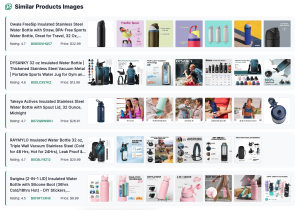
Step 4: Generate Your Creative Brief
From here, click Create Brief and within minutes you’ll get a ready-to-go creative brief.
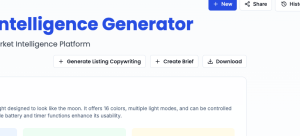
This includes:
- Main image recommendations
- Infographic concepts
- Lifestyle Images
- A+ content modules
- Even video screenplay ideas

Everything is structured so you or your design team can execute fast.
Step 5: AI Image Generation
Here’s where it gets exciting. You can generate AI-powered images directly inside the platform.
Choose how many images you want (say, 5), pick your preferred AI model (OpenAI or Google Gemini), and hit Generate.
- Gemini is lightning fast and produces highly realistic, Amazon-compliant images.
- ChatGPT brings more creativity but sometimes modifies product details, so it’s best for lifestyle or secondary images.
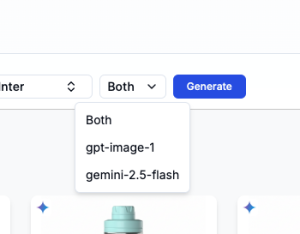
In just seconds, you’ll have optimized images for main listings, infographics, and lifestyle shots – all tailored for CTR (Click-Through Rate).
Step 6: Customize with 80+ Templates
Want something specific, like a benefit collage, packaging hero shot, or a splash background? The tool offers 80+ pre-built templates.
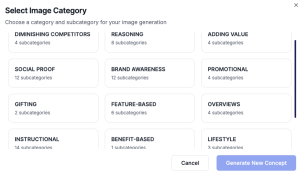
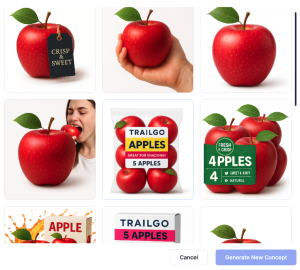
You can pick exactly the type of image you need, click generate, and get fresh concepts instantly.
Step 7: Built-In Collaboration & Feedback
One of the best features is the built-in feedback loop:
- Highlight areas on an image.
- Leave comments directly for your designer.
- Regenerate with new prompts or pre-suggested templates.

This makes it incredibly easy for Amazon brands and agencies to streamline revisions, cut down design time, and deliver client-ready creatives.
How to edit an image generated by AI
Click on the purple regenerate button, and you will be guided through pre-suggested prompts, or you can leave your own feedback. AI will regenerate the image for you.

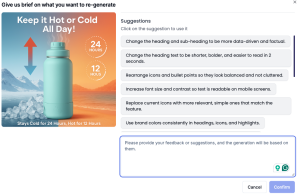
Why This Matters
Listing Optimization AI isn’t just another tool – it’s a creative operating system for Amazon sellers and agencies. With it, you can:
- Impress clients with data-driven creatives.
- Cut costs and revisions.
- Boost CTR and conversions with optimized imagery.
- Scale output across dozens or even thousands of ASINs.
Final Thoughts
We built this tool for ourselves at AMZ One Step, but quickly realized it could help every Amazon brand and agency. It’s an all-in-one platform that takes you from review analysis → competitor research → creative brief → image generation → feedback—all in one place.
If you’re looking to increase profits, creativity, and efficiency, this is the tool you’ll want in your toolkit.

Kamaljit Singh is the Founder and CEO of AMZ One Step and a former Amazon seller. Kamaljit has been featured in multiple Amazon podcasts, YouTube channels. He has been organizing meetups all around Canada and the US. Kamaljit has over 350,000 views on his Quora answers regarding FBA. Kamaljit also founded AMZ Meetup where he organizes conferences for Amazon sellers.