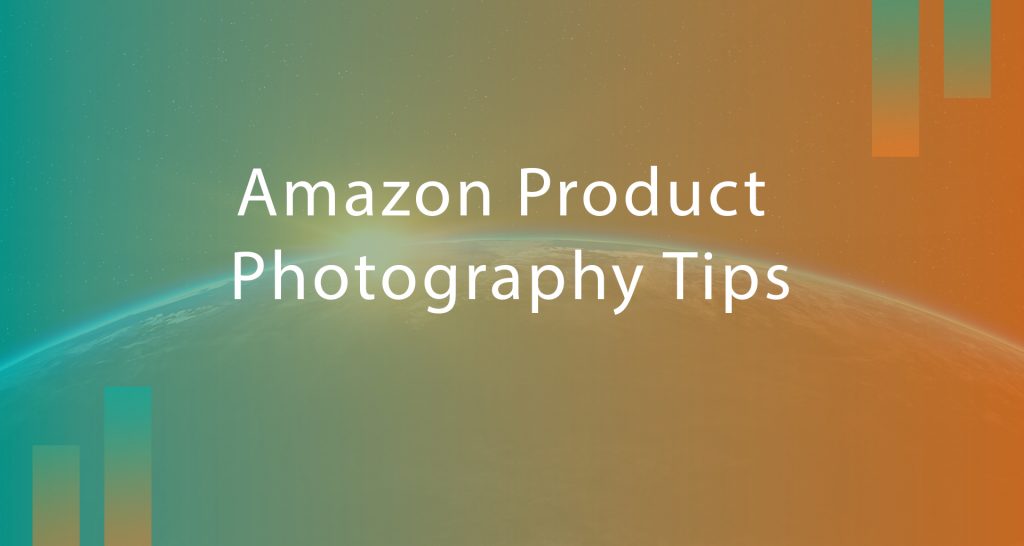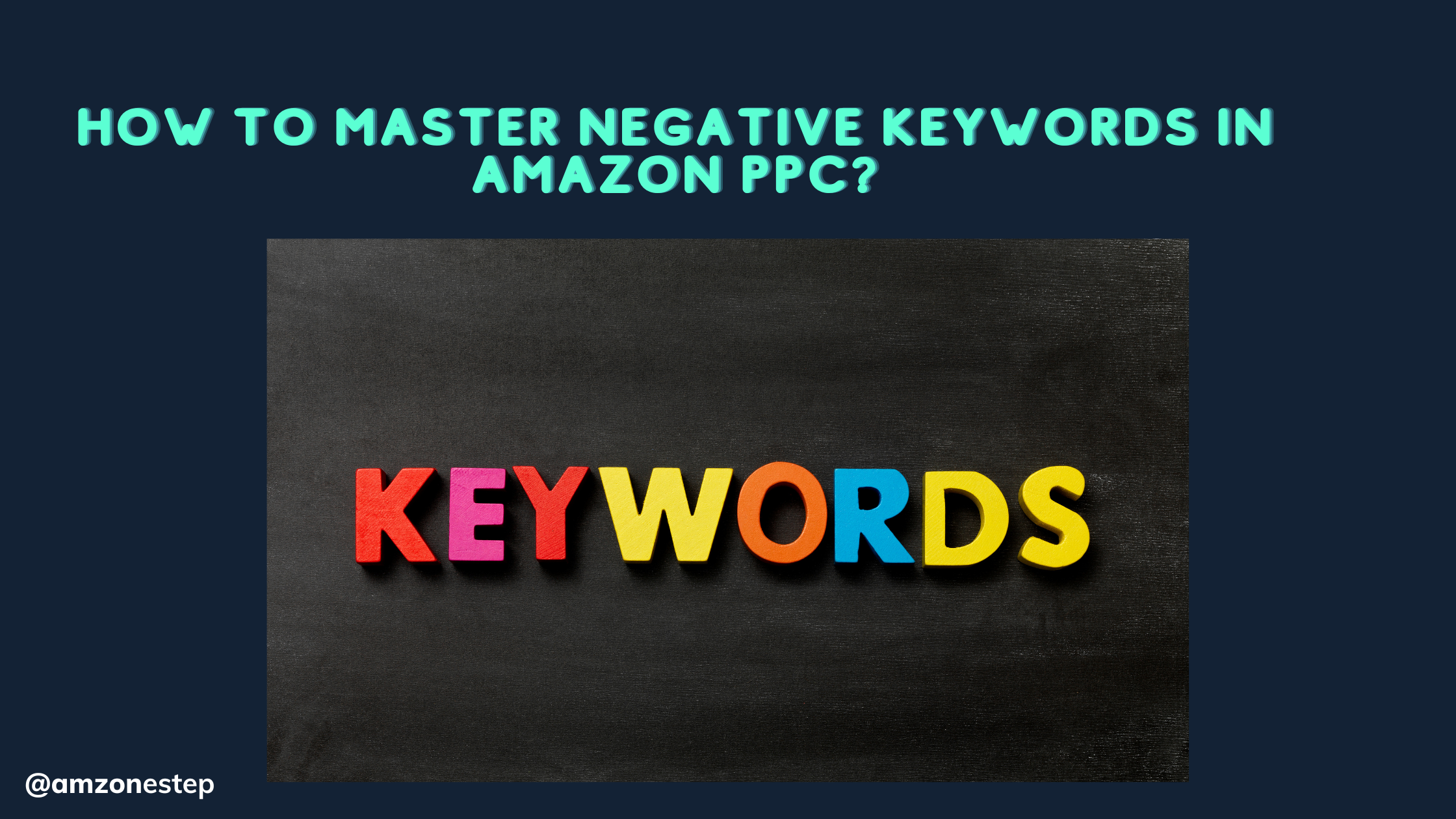amazon product photography
Amazon Product Photography is the initial step that the sellers need to know about. If you look at the best-selling products on Amazon, there would be a similarity in every product, the Product Photos.
When you’re selling a product on Amazon, the quality of your product photography is critical. A good photo can make customers want to buy your product, while a bad image can turn them away. Here are some tips for taking great product photos that will help your sales and make your products look awesome:
Technical requirements For Amazon Product Photography:
- Colour: Use RGB color space.
- Image formats: JPEG, PNG, TIFF, GIF.
- Pixel dimensions should be at least 1000 or larger in width or height.
- The filenames of images should not have dashes, spaces, or additional characters, or they may be prevented from uploading online on the Amazon marketplace.
- The image file name must have a Product Identifier followed by a period and the appropriate file extension.
- Try using 85% of the frame to get the perfect shot.
Amazon Product Photography Tips 1: The main image:
The spotlight is on the main image since the customers spend more time looking at the main image. The customer gets the basic idea of the product by looking at the main image. So, the image must be free of any other distractions. This is why the images on e-commerce portals have a completely white background. Amazon strictly follows specific requirements for the main image.
Read More:- Amazon Product Photography Tips To Adopt In 2022
Amazon Product Photography Tips 2: The detailing:
You can add details to the product images that you take, not by using photoshop but by highlighting the characteristics of your product on the Product image. The material used and the quality of the material, the application of the product, etc., can be inserted into the product images.
Amazon Product Photography Tips 3: Experiment with your product:
The main image must meet the requirements listed by Amazon. Amazon lets you add up to 8 product images per product. Focus on how to make the rest of the 7 images more vibrant. Try using these Amazon Product Photography Strategies to add value to your product.
Highlight the benefits of the products: Use at least one image that tells the benefit of the product. This gives the customer a clear idea of the product.
Product in Action images: Amazon Sellers must know about this strategy. This adds some value to your product. Tell the customer how many ways the product can be used.
Read More:- Amazon Product Photography: The Basics
Conclusion:
Amazon product photography can be the difference between a sale and a no sale. By paying attention to the technical requirements and following some simple tips, you can take your product photos to make your products stand out on Amazon. Tell the customer how your product stands out from the competitors. Add an image stating the features of your competitor’s product and the product that you sell.
Suppose you’re looking for help with Amazon product photography. In that case, our team of experts is here to offer professional Amazon Product Photography services if you don’t want to take on the task yourself or need help getting started. Contact us today to learn more about our services and how we can help you create stunning product photos that drive sales.

Hi there! I’m the content marketing and branding specialist for AMZ One Step. I work hard to create engaging and informative content that helps our readers learn more about Amazon selling and how to make the most of their businesses. I love spending time with my family and exploring literary works when I’m not writing or working on projects.