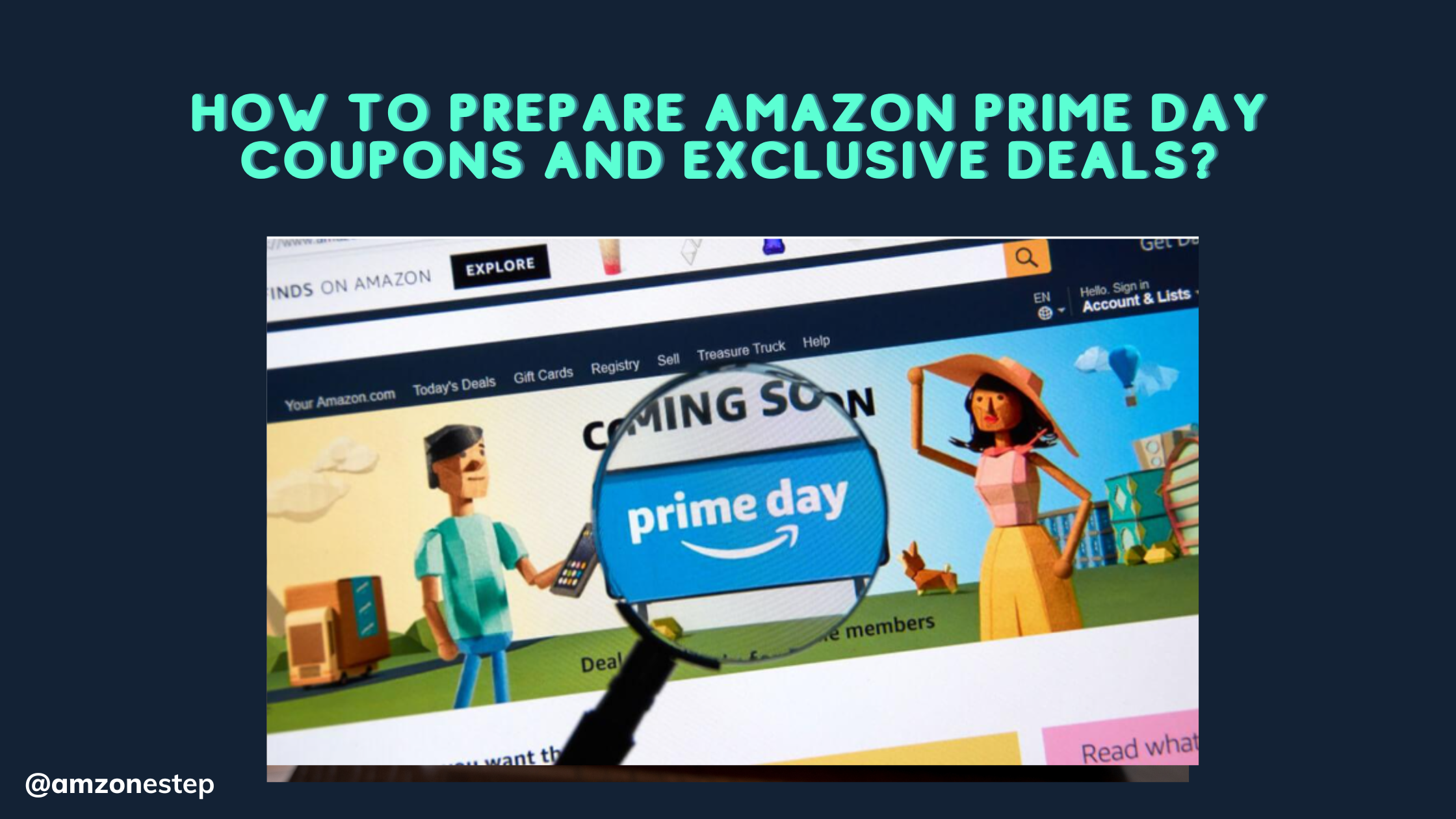Amazon (Marketplace Web Service) Keys are the digital keychain that unlocks exceptional efficiency and control in the ever-changing world of e-commerce. By mastering the use of MWS Keys, FBA sellers may take charge of their virtual shops, just like a talented conductor orchestrating a symphony. Here, success isn’t something you have to work for; it’s something you can unlock, one key at a time.
Top MWS Key Security Tips
Understanding the Importance
These are the virtual credentials that allow you to access your Amazon Seller account over the MWS API. Protecting these keys is among the primary measures to prevent unwanted access or breaches.
Amazon Two-Factor Authentication for MWS
Why Implement 2FA?
Two-factor authentication enhances security by verifying more than a login and password. Using 2FA greatly minimizes the danger of illegal Amazon Seller account access.
Verify Identity for Every User:
Make sure that everybody who has access to MWS Keys uses Two-Factor Authentication.
Protected Access to Devices:
Connect two-factor authentication (2FA) to individual devices to block access from unknown sources.
Regular Audits:
Maintain an up-to-date list of permitted devices for two-factor authentication by carrying out regular audits.
Think about what might happen if someone gained access to a seller’s login information. By implementing two-factor authentication, you may prevent illegal access even if the login credentials are known.
Keeping Your MWS Credentials Up-to-Date
Keeping your security methods up-to-date with the latest industry norms is a must in an ever-changing digital landscape. One way to do this is to regularly update your MWS credentials.
Recommended Methods
Updates on Demand: Make it a habit to update your MWS keys regularly, particularly following staff turnover or security breaches.
Ideal Techniques
Storing Keys:
Keep your secret and access keys in encrypted spots, hidden from the public eye.
Limitation of Access:
Confirm that only essential individuals who need MWS Keys for daily operations have access to them.
Key Rotation:
Rotating your keys regularly will help prevent them from being visible for too long.
Compatibility with Versions
Be sure your MWS credentials are compliant with the latest API versions by staying updated with Amazon’s announcements.
Documents:
For reference in the future, make sure to keep exact records of important updates.
Amazon rolls out a brand-new security patch or revises its API protocols. If you want to keep your operations running smoothly and in line with present safety standards, you need to update your MWS credentials regularly.
Renewing MWS Keys for Amazon Sellers
Steps to Renew Access Keys
One preventive step to ensure continuous access to the Amazon Web Services (AWS) API is to renew the access keys. In most cases, Amazon will give you plenty of warning before your current keys expire.
Renewal Process
- Start by going to the MWS Developer Dashboard on your Amazon Seller account.
- Look for the “Account Info” or comparable area that deals with key management.
- Renewal can be started by following the on-screen instructions. Authentication may be necessary for Amazon to verify your identity.
Ensuring Seamless Integration during Renewal
Make sure your development teams have good communication to keep renewal disruptions to a minimum. Make sure to provide them with all the information they need, including the expected renewal date.
Before implementing the new keys in your production system, make sure they work in Amazon’s sandbox first. By following this procedure, you can find and fix possible integration problems without affecting your Amazon FBA activities.
Effects on FBA Business Processes
While the key renewal process is underway, there may be a brief interruption to API access. We suggest that sellers be ready for a long period when certain activities may be impacted, even though we strive to minimize downtime to a minimum.
Notify customers of potential delays or inconveniences if your FBA operations involve visible elements, such as order monitoring on your website. Openness and honesty build trust.
Imagine that the website’s order tracking is briefly inaccessible after you renew your Access Keys. Notifying customers in advance helps manage expectations and keep them happy.
Keep Amazon Product Data Accurate
Why PIM Matters
- PIM systems centralize product data and are essential. This strategy will improve Amazon listing Image consistency, save time, and reduce errors.
- When using a PIM system, choose one that can grow with your firm.
- For consistency, format product titles, descriptions, and other data. This helps standardize data.
Suppose you’re running an Amazon clothing business. A product information management system lets you modify size charts and colors for all your products with a few clicks.
Update Product Images and Descriptions
- You must write engaging product descriptions that sell and provide information. Use catchy language, highlight features, and offer customer benefits.
- To highlight your products, update product photos periodically. High-quality photos can sway buyers.
Imagine launching a new, better product. By upgrading the description and listing images, you can inform potential buyers immediately.
Use Amazon’s AutoUpdate
- Automate updates with Amazon APIs. You can automate product, pricing, and stock updates with APIs.
- Setting up automatic feeds updates product data regularly.
- Data like price or inventory changes may be included.
Imagine a time-sensitive flash sale with deeply discounted prices. Amazon’s automated pricing updates make it easy to reflect temporary adjustments.
Track and Address Customer Reviews
- Analyze consumer feedback and reviews often. Address customer issues, update product information based on ideas, and show responsiveness.
- Track and address inquiries on product listings. This answers questions and gives essential information for buyers.
For instance, a consumer may inquire about product compatibility with specific equipment. Response time and product descriptions can encourage potential consumers with similar questions to buy.
Monitor Amazon Policy Changes
- Update yourself on Amazon’s product data policies. Adapting to these changes assures compliance and eliminates sales disruptions.
- Keep an eye on Amazon Seller Central for updates, announcements, and policy changes. To inform vendors, Amazon offers many resources.
In this scenario, Amazon may create new criteria for disclosing more product information. Being informed lets you change your listings to fulfill these standards.
This information is changed when your product is resynced:
- ASIN SKU Product Settings Page
- Listing details for product
- Length
- Width
- Height
- Product dimension tier (specified by Amazon)
- Weight
- Price
Introducing Advanced MWS Features
Short-Term Use of MWS Tokens
To unlock time-limited permissions, MWS Tokens provide a dynamic component to access control. A better security measure than static keys, tokens only allow access for a certain amount of time, limiting the possibility of exposure under certain conditions.
Execution Procedures
- Get the lowdown on creating MWS tokens with time-bound expiry dates.
- Make sure your security policies are strong against unauthorized access by integrating time-limited access.
Suppose you have a specific project that requires you to temporarily authorize a third-party developer. If you use MWS Tokens, you can specify an exact duration for access and have them automatically revoked when the project is over.
Reaching More People and Facilitating Multi-Channel Fulfillment
In addition to Amazon creatives, you can now satisfy orders from additional sales channels with Multi-Channel Fulfillment (MCF). You may unify your platform offerings and simplify fulfillment procedures by integrating MCF with MWS Keys.
Recommended Methods for Integration:
- Gain knowledge on MCF activation and configuration utilizing MWS Keys.
- To avoid stockouts or overselling across several channels, make sure your inventory data is synced seamlessly.
Imagine you’re using two e-commerce platforms, one of which is Amazon and the other is an external one. Regardless of the sales channel, MCF, and MWS Keys allow you to centrally manage inventory, guaranteeing accurate order fulfillment by Amazon.
MWS Collaboration Sub-Accounts
Using MWS Sub-Accounts, sellers can work together on joint ventures or manage several storefronts. This function ensures that each sub-account can function autonomously while still being under the supervision of the main administration account.
The Process of Establishing and Managing Sub-Accounts
- Learn all about creating and managing sub-accounts.
- Set up fine-grained permissions for each sub-account to control who can do what.
Try to picture it this way: separate groups are responsible for different product lines. To ensure focused management and seamless collaboration within each product segment, you can delegate duties using MWS Sub-Accounts.
Effective MWS Key Expiration Policies
Setting Up Expiry Notifications
Keep your operations running smoothly with proactive alerting solutions that let you know when your MWS key is about to expire. So that you may adequately prepare for the next renewal, it is important to set up reliable notification procedures.
Implementing Expiry Notifications
- Find out more about systems and solutions that can issue expiration notices automatically.
- Establish a schedule for when you will get alerts, finding a happy medium between informing people too soon and making them too worried.
The MWS keys you have been using will expire in 30 days. You can confidently begin the renewal process because a well-designed notification system will make sure you receive an alert at the ideal time.
How Missing MWS Keys Affect FBA Processes
When your MWS keys expire, it might set off a chain reaction of problems in your FBA operations. Every part of your company could be affected, from managing inventory to processing orders, which could cause financial losses and harm to your seller’s reputation.
Possible Effects Determination
- Learn how keys that have expired might cause processing delays.
- Learn the consequences of ineffectively managing your FBA inventory.
Put yourself in a scenario where you fail to renew your MWS keys before they expire. A cascade effect that can lead to unhappy consumers and reduced sales could occur if orders stop and your inventory status becomes unpredictable.
Comparing MWS Key Renewal and Regeneration
Extending the validity period of your existing MWS keys is what renewing them is all about. This is a preventative step that will keep operations running smoothly by securing constant access to the MWS API.
However, when it comes to strategic changes, the regeneration of MWS keys entails making new keys from scratch. This method is commonly used in situations where there are security issues, staff changes, or when API access needs to be reset.
Deciding on the Best Strategy
Picking the Appropriate Method
- Learn the situations in which a renewal alone is enough.
- Find out when it makes more strategic sense to regenerate keys.
Assume the case where an employee who has access to MWS keys leaves the organization. To make sure the deceased member can’t get back in, it’s best to regenerate keys instead of renewing them.
How to use MWS Developer Console
Sellers may manage their Amazon business successfully using the MWS Developer Console, which acts as a control center and provides a user-friendly interface. Learning the primary menus and controls is essential for navigating the console.
Summary of the Dashboard
- To make things more efficient and customize alerts, sellers can change their dashboards to present their most critical widgets.
- “Orders,” “Inventory,” and “Reports” enable access to many functions.
- Salespeople can discover what they need when processing orders, adjusting inventory, or preparing reports thanks to intuitive icons and labeling.
Overview of Key Management Elements
- The MWS Developer Console includes multiple features to help Amazon sellers manage their business.
- Customer order details, shipment information, and seller conversations are visible and easily processed.
- Advanced filtering helps identify priority ordering and specific actions.
- Product listings, stock levels, and bulk updates are all managed via the console.
- Sellers may avoid stockouts using real-time inventory tracking.
- Powerful reporting lets sellers analyze sales patterns, track progress, and draw conclusions.
- Dynamic reports highlight firm indicators including finances and consumer habits.
- Sellers may analyze sales patterns, track progress, and make informed decisions using advanced analytics and reporting tools.
- Customizable reports expose everything about your firm, from finances to consumer habits.
Recent Dashboard Updates
- Updates are needed to use new features and adapt to MWS Developer Console modifications for sellers.
- The Centralised Alert System alerts sellers of policy changes, system updates, and new features in the console.
- By checking this section, sellers are notified of any changes that may affect them.
- New features, bug fixes, and enhancements are listed in the “Release Notes” section.
- This area keeps sellers informed about platform updates and how to maximize MWS.
Case Study 1
- Before this, a large electronics shop automated order fulfillment with MWS keys.
- MWS keys enabled real-time order changes, reducing processing time and ensuring accurate tracking.
- A 50% order fulfillment time decrease increased sales and customer satisfaction.
Case Study 2
- A garment store faced stock shortages and overstocking issues.
- Automated replenishment orders and real-time inventory updates were possible with MWS keys.
- Stock-related losses were reduced and warehouse space optimized, increasing inventory turnover by 30%.
Advantages and Drawbacks for Sellers
- Avoiding difficult duties freed up sellers to focus on the company’s long-term strategy.
- MWS keys provided sellers with real-time data on stock levels, prices, and order processing.
- Brands streamlining improved order processing and customer communication, increasing satisfaction.
Challenges Faced by Sellers
- At first, integrating MWS keys was difficult for several sellers, necessitating either outside help or special technical knowledge.
- Sellers faced the issue of ensuring the security of sensitive data communicated using MWS keys, highlighting the need for rigorous security procedures.
- If they want to maximize productivity advantages, successful sellers systematically integrate MWS keys into their existing operations, concentrating on specific pain spots.
- It is important to continuously monitor and optimize the deployment of MWS major features to adapt to changes in company dynamics and upgrades to Amazon’s platform.
- Protecting data security and compliance must be provided top priority. Purchasing suppliers should put money into secure procedures and keep their security measures up to date.
Future Trends in MWS Key
Blockchain Integration
When it comes to managing MWS keys, security is the highest priority. Integrating blockchain technology to strengthen the security of data sent through MWS keys is something we expect to happen in the next few years.
Secure and private data can be further protected by adopting bitcoin as payment, which is both decentralized and impossible to modify.
Multi-Factor Authentication (MFA)
Increasing cyber dangers may lead to the standardization of Multi-Factor Authentication (MFA) in MWS key management. Amazon may require sellers to use MFA to confirm their identity with passwords and fingerprints for enhanced protection.
AI/Automation Integration
Managing inventory will never be the same after artificial intelligence is incorporated into MWS key management. To optimize stock levels, manage replenishment orders, and estimate demand, sellers can use predictive analytics. Both efficiency and the likelihood of stockouts or excess are improved by this.
Smart Pricing Strategies
Artificial intelligence algorithms can assess market trends, competitor pricing, and customer behavior to provide dynamic pricing plans. If MWS keys develop to enable real-time automated modifications, sellers will have a better chance of staying competitive and making the most of their profits.
Predictions for MWS Key Features in the Coming Years
The next major update to MWS will most likely concentrate on enhancing the reporting and analytics features already available to sellers.
Among these advanced measures are those that pertain to consumer actions, the efficacy of advertisements, and general market tendencies; these insights allow sellers to base their judgments on hard evidence.
Augmented Reality (AR) for Product Presentation
With the development of new technologies, MWS keys may soon have augmented reality (AR) abilities that enhance product presentations. Sellers may provide clients with a virtual experience through augmented reality, letting them see things in their own homes before buying.
Improved Integration with External Systems
As time goes on, MWS keys may provide better integration capabilities with external traffic, allowing for more streamlined cross-platform activities.
Improving connectivity with seller-specific software, ERP systems, and other administrative tools is one possible area for improvement.
Getting Started with MWS
The MWS Developer Dashboard—Accessing It
To get the materials and tools you need to integrate MWS after you’ve created your Amazon Seller Account, go to the MWS Developer Dashboard. Go to the ‘Developer’ page after logging into Seller Central. The MWS Developer Dashboard can be found under the ‘Developer’ heading.
Here you may find all the information you need to integrate MWS with your business operations, including how to generate keys, access documentation, and a list of available APIs.
Learning the Credentials of MWS Developers
For a smooth integration, you must be familiar with MWS Developer Credentials and keep them under control. Go to the “Manage Your Credentials” area of the MWS Developer Dashboard. Here you may discover crucial details such as your Marketplace ID, Seller ID, and more.
The credentials for a secure connection between your systems and Amazon’s APIs are the Access Key ID and Secret Key, which you can generate.
Best practices for security include not disclosing your credentials and keeping them in a safe place. To keep your MWS integration secure, you should upgrade your systems and rotate your secret key often.
Keys to Success with MWS! Get Started with Amz One Step.

Hi there! I’m the content marketing and branding specialist for AMZ One Step. I work hard to create engaging and informative content that helps our readers learn more about Amazon selling and how to make the most of their businesses. I love spending time with my family and exploring literary works when I’m not writing or working on projects.